Stuff I Recommend
This is a page I’ll update on the regular (hopefully) with some things I use and recommend. Feel free to check back to see if anything has changed.
One thing to keep in mind is that I’m not an open-source purist. Even though for the most part I do try to prefer open source applications, if I really need to do something and cannot do it using open source, I will do it in a proprietary way to at least get the task done.
Applications
Since I sometimes switch to Linux for a while some of these will be available for both Linux and Windows. I’ll put what each application is available for in the headings.
Firefox (Windows, Linux, Mac)
I use and recommend Firefox as a web browser, as it hits a sweet spot between privacy and functionality (I was using Brave but found that it’d get in the way of some things, like telemed appointments).
Reason why I like and recommend: It has some privacy features which can be enabled by the users, and its telemetry (data collection) can be disabled. Also allows for a master password to encrypt passwords and such saved in the browser, which is helpful if you want multiple user accounts without granting other users access to each other’s content.
Musicbee (Windows)
I’m old fashioned in buying my music in MP3 or FLAC format and using third party players to play it. Musicbee makes it easy to manage. I can also export to an m3u playlist which my Android phone understands and it will sync to it via the next mention, Syncthing.
Reason why I like and recommend: For being a graphical Windows application, it mirrors some of the organization and playlist features that my favorite Linux mp3 player does, which is ncmpcpp.
Syncthing (Windows, Linux, Mac, Android)
This is a small application which runs in the background and allows folders to synchronize between devices (after some initial setup). This is how I sync both my music and website files.
Reason why I like and recommend: It doesn’t rely on online accounts or even the internet. The reason why that’s important to me is because my internet goes out frequently and it’s nice being able to jump from my desktop, to my laptop on a night that it isn’t working.
VSCodium
Open-source builds of Microsoft’s Visual Studio Code.
Why I like and recommend: Some extra stuff is tucked away for the builds of VSCode that Microsoft offers. VSCodium is the publicly accessible source code, just built and distributed, without adding extra stuff to the build process.
Web Services
Some services I’d recommend on the web.
Ionos
This is the webhost I’d probably recommend for shared hosting and email. I use it for my company site and email.
Linode/Akamai Cloud
For the tech-savvy, Linode or soon to be Akamai Cloud is a good way to launch and operate VPS servers, which mix some of the cost effectiveness of shared hosting with the ability to manage your own packages and run your own scripts.
Operating Systems
Even though I don’t suggest that people who aren’t tech savvy to change their own Operating Systems, try the following at your own risk (or inside of a VM like Virtualbox first). Backup, backup, backup before trying these on bare metal.
Linux Mint
Based off of Ubuntu, Linux Mint provides a graphical layout that is very similar to Windows with most of its offerings. As far as Linux distributions go, it’s among the easiest to use. The Cinnamon edition works best for modernish machines with 4GB+ RAM. For anything less I’d suggest to go with the XFCE variant.
EndeavourOS
This one is based off of Arch Linux so I’d only recommend it for tech-savvy individuals. But unlike Manjaro, it still uses Arch’s repos instead of its own, so a little better luck when using AUR packages. Instead of Arch’s command-line install script, it ships with a fully functioning graphical Calamares installer which makes installing it a whole lot easier. And its default KDE Plasma environment is close enough to Windows to not drive me insane like tiling WM’s do.

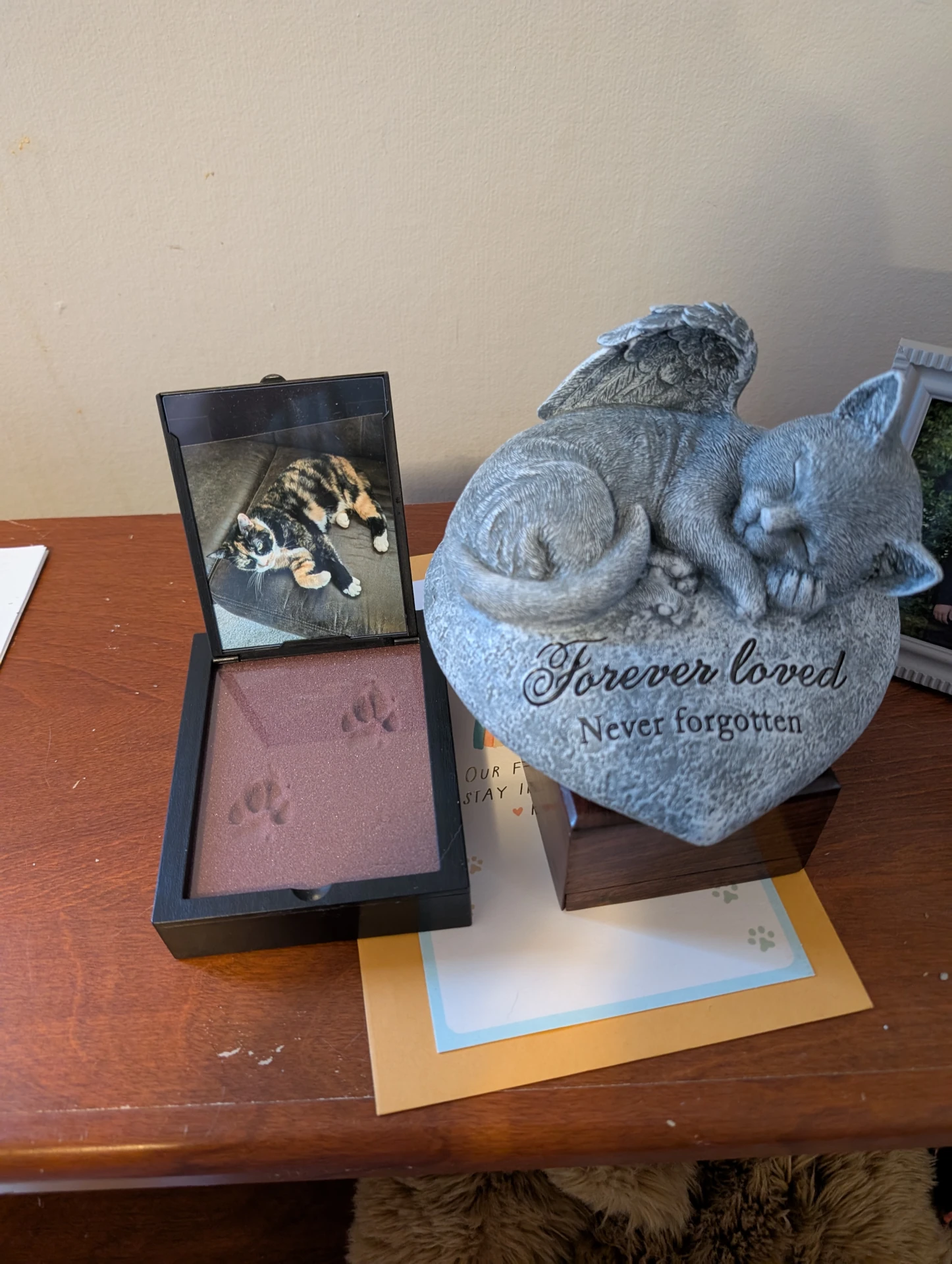 I wrote this a little bit later but decided to post this on my website as well. On December 2nd, 2024; I lost my beloved Butterscotch to chronic kidney disease. She will be missed. This article is for her memory.
I wrote this a little bit later but decided to post this on my website as well. On December 2nd, 2024; I lost my beloved Butterscotch to chronic kidney disease. She will be missed. This article is for her memory.